Bitcoin Candy (CDY) Core PC Wallet Installation Guide with Bootstrap
Introduction
The Bitcoin Candy (CDY) Core PC wallet allows you to securely store and manage your CDY coins. To expedite the syncing process, you have the option to use a bootstrap file, which contains a snapshot of the blockchain. There are two types of bootstraps: full and pruned. This guide will walk you through the installation process for both options.
Full Bootstrap vs. Pruned Bootstrap
Installation Guide
For Windows:
Network Contribution (Optional but encouraged)
Introduction
The Bitcoin Candy (CDY) Core PC wallet allows you to securely store and manage your CDY coins. To expedite the syncing process, you have the option to use a bootstrap file, which contains a snapshot of the blockchain. There are two types of bootstraps: full and pruned. This guide will walk you through the installation process for both options.
Full Bootstrap vs. Pruned Bootstrap
- Full Bootstrap (144 GB):
- Contains the entire blockchain history.
- Recommended for users with ample storage space.
- Supports the network by providing a comprehensive copy of the blockchain for other wallets to synchronize with if you will keep it online.
- Contains the entire blockchain history.
- Pruned Bootstrap (1 GB):
- Contains a smaller subset of the blockchain, maintaining essential data.
- Suitable for users with limited storage capacity.
- Does not contribute to the network, only leak connections from other wallets. No reasons to keep it always online
- Contains a smaller subset of the blockchain, maintaining essential data.
Installation Guide
For Windows:
- Download the Bootstrap Files:
- Request the download links for the full and pruned bootstrap files on the Bitcoin Candy Discord channel.
- Request the download links for the full and pruned bootstrap files on the Bitcoin Candy Discord channel.
- Install Bitcoin Candy Core:
- Download the latest version of Bitcoin Candy Core from the official website: here.
- Start it and then stop. Wallet will create directory structure, wallet.dat and directory structure. Backup your wallet.dat (you are warned)
- Download the latest version of Bitcoin Candy Core from the official website: here.
- Replace Chainstate and Blocks:
- Replace the `chainstate` and `blocks` folders with the corresponding folders from the bootstrap archive.
For windows go to Start -> Run (or press WinKey+R) and run this: %APPDATA%\bitcoincandy
Bitcoin's data folder will open. For most users, this is the following locations:
C:\Documents and Settings\YourUserName\Application data\bitcoincandy
C:\Users\YourUserName\Appdata\Roaming\bitcoincandy
For linux users: ~/.bitcoincandy
- !!! If you are installing pruned bootstrap, edit bitcoincandy.conf at this directory and add "prune=550" (without quotes) as separated line before running the wallet again!
- Replace the `chainstate` and `blocks` folders with the corresponding folders from the bootstrap archive.
- Start Bitcoin Candy Core:
- Run the `bitcoincandy-qt.exe` application.
- Allow the wallet to sync with the blockchain.
- Run the `bitcoincandy-qt.exe` application.
Network Contribution (Optional but encouraged)
- By running a full node (full wallet) and opening the port for external connections, you actively contribute to the stability and security of the Bitcoin Candy network.
- If you are behind a NAT (Network Address Translation) and have an external IP address, consider enabling port forwarding on your router. Open port 8367 to allow external connections to you local ip address to the same post.
Last edited: