Dakender
New member
** First and foremost, please read the original "Bitcoin Candy (CDY) mining guide" It will have all the more in depth items you will need. This is my slimed down version once you have all the info/files/data you need.
I was confused and lost for sure the first few days when I started. SO this is really for those out there that are like me........... OLD and never mined before This is basically the same thing I sent to my son and he was up and running in like 10 min.
This is basically the same thing I sent to my son and he was up and running in like 10 min.
My Specs: Windows 11, GTX 1080 Graphics Card, slow internet, and running GMiner software, and wallet is from Gemlink.
1. Make a folder called "CANDY - CDY" (I have a special partition on my computer called "Dakender-Crypto" which is my "D" drive) and made the folder in there. In that folder, make another folder called "GMiner_3_43".
a. should look like this - D:\Candy - CDY\GMiner_3_43\
b. By all means put it where ever you want. Just be sure you can find it later.
2. Download the mining software, by clicking this link: https://github.com/develsoftware/GMinerRelease/releases/download/3.43/gminer_3_43_windows64.zip
a. Save/Put this file in the folder you made in step 1.
b. Go to that file and unzip it.
c. What I did for ease of my sanity......... DELETE every file in the directory after it's unzipped that starts with "mine_"
d. right click anywhere in the folder and select "NEW TEXT DOCUMENT"
e. Name it "mine_candy.bat" and save it. It will ask you if you are sure about the file name extension, etc........ just say yes (will add info to file later)
3. If you already have a Candy (CDY) wallet that you want to use, cool, use it, just be sure it's NOT on any exchange someplace. I chose to start from scratch, brand new wallet, never used.
a. easiest one I found was from Gemlink. EASY to setup.
b. Click this link: https://github.com/gemlink/MiracleBox-Release/releases/download/v0.8.2/MiracleBox.Setup.0.8.2.exe
c. Set up your wallet by following their instructions, it went very smooth when I did it, very easy.
4. Now head back to that mine_candy.bat file you made earlier in step 2.
a. right click on it and select "EDIT" (DO NOT DOUBLE CLICK IT)
b. it should open up with a blank file.
c. copy/paste this line into that file:
miner.exe --server connect.mainpool.bitcdy.com --port 3857 --user YOUR_WALLET_ADDRESS.YOUR_NAME --pass x --algo 144_5 --pers CandyPoW
pause
d. Get your wallet address you made in step 3 and insert it where I have YOUR_WALLET_ADDRESS.
e. Where it say YOUR_NAME, insert your name or what ever you want....... i put dakgtx1080 so i knew what card i was using when looking at info online.
f. save the file.
g. double left click on that file ....................... YOU DONE............. if you did it right, it should pop up a new window and start mining.......... now go eat lunch, go fishing, what ever
I was confused and lost for sure the first few days when I started. SO this is really for those out there that are like me........... OLD and never mined before
My Specs: Windows 11, GTX 1080 Graphics Card, slow internet, and running GMiner software, and wallet is from Gemlink.
1. Make a folder called "CANDY - CDY" (I have a special partition on my computer called "Dakender-Crypto" which is my "D" drive) and made the folder in there. In that folder, make another folder called "GMiner_3_43".
a. should look like this - D:\Candy - CDY\GMiner_3_43\
b. By all means put it where ever you want. Just be sure you can find it later.
2. Download the mining software, by clicking this link: https://github.com/develsoftware/GMinerRelease/releases/download/3.43/gminer_3_43_windows64.zip
a. Save/Put this file in the folder you made in step 1.
b. Go to that file and unzip it.
c. What I did for ease of my sanity......... DELETE every file in the directory after it's unzipped that starts with "mine_"
d. right click anywhere in the folder and select "NEW TEXT DOCUMENT"
e. Name it "mine_candy.bat" and save it. It will ask you if you are sure about the file name extension, etc........ just say yes (will add info to file later)
3. If you already have a Candy (CDY) wallet that you want to use, cool, use it, just be sure it's NOT on any exchange someplace. I chose to start from scratch, brand new wallet, never used.
a. easiest one I found was from Gemlink. EASY to setup.
b. Click this link: https://github.com/gemlink/MiracleBox-Release/releases/download/v0.8.2/MiracleBox.Setup.0.8.2.exe
c. Set up your wallet by following their instructions, it went very smooth when I did it, very easy.
4. Now head back to that mine_candy.bat file you made earlier in step 2.
a. right click on it and select "EDIT" (DO NOT DOUBLE CLICK IT)
b. it should open up with a blank file.
c. copy/paste this line into that file:
miner.exe --server connect.mainpool.bitcdy.com --port 3857 --user YOUR_WALLET_ADDRESS.YOUR_NAME --pass x --algo 144_5 --pers CandyPoW
pause
d. Get your wallet address you made in step 3 and insert it where I have YOUR_WALLET_ADDRESS.
e. Where it say YOUR_NAME, insert your name or what ever you want....... i put dakgtx1080 so i knew what card i was using when looking at info online.
f. save the file.
g. double left click on that file ....................... YOU DONE............. if you did it right, it should pop up a new window and start mining.......... now go eat lunch, go fishing, what ever
Last edited by a moderator: